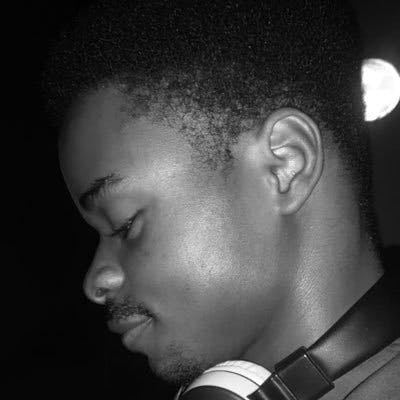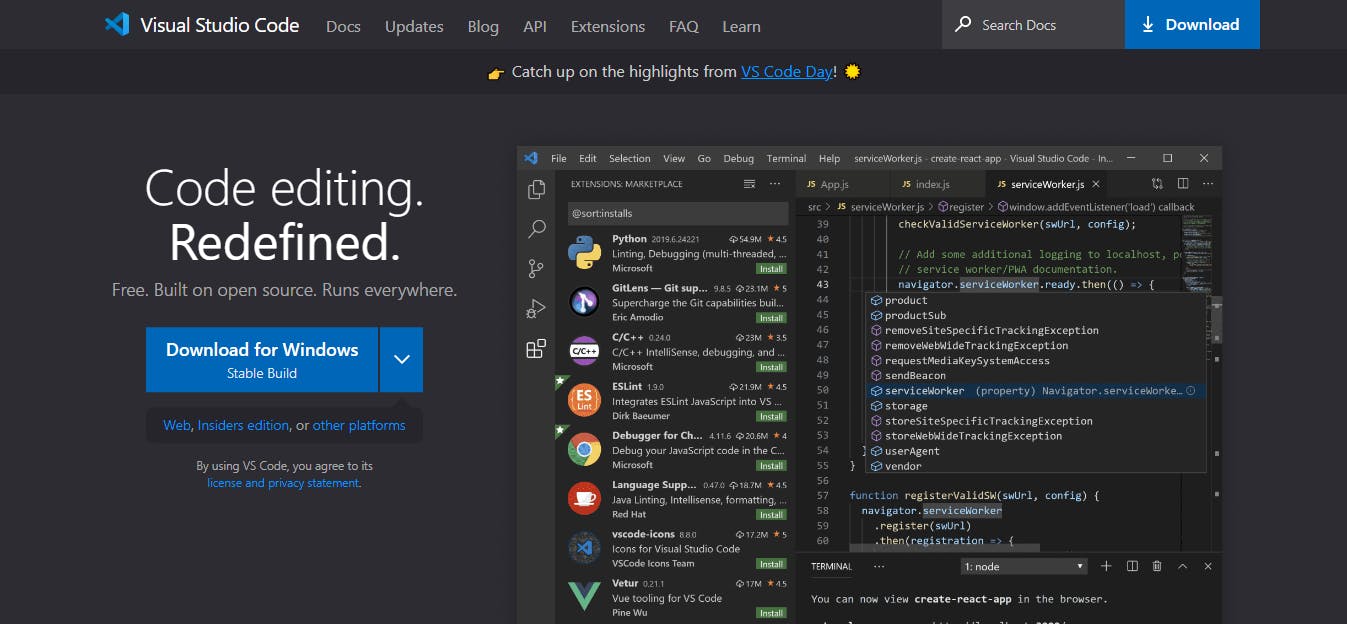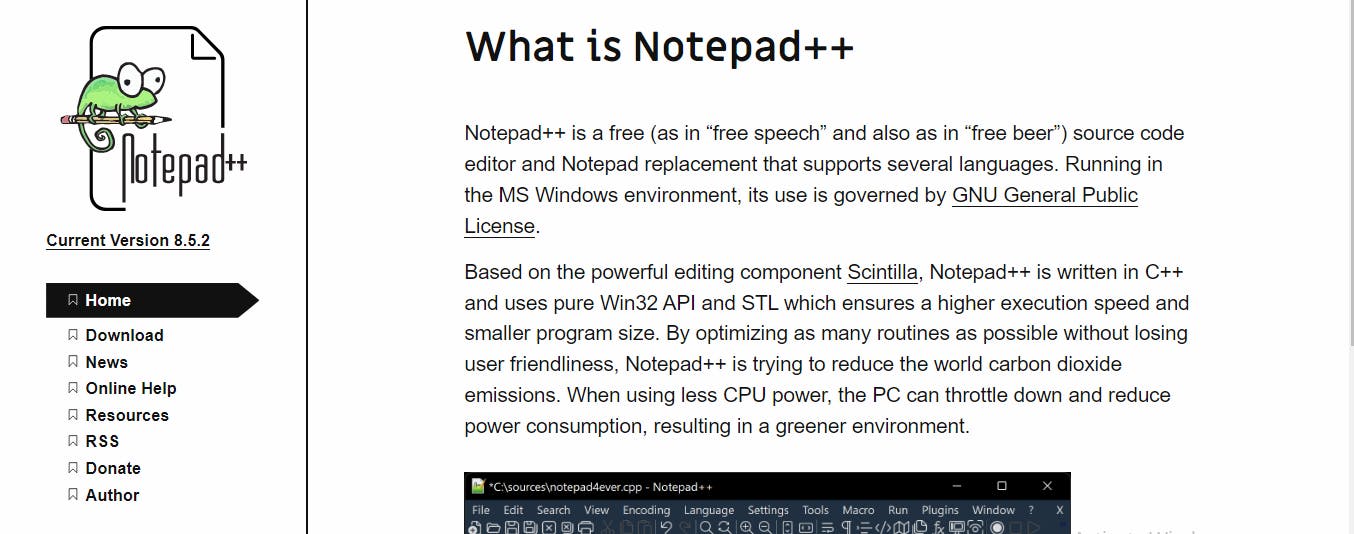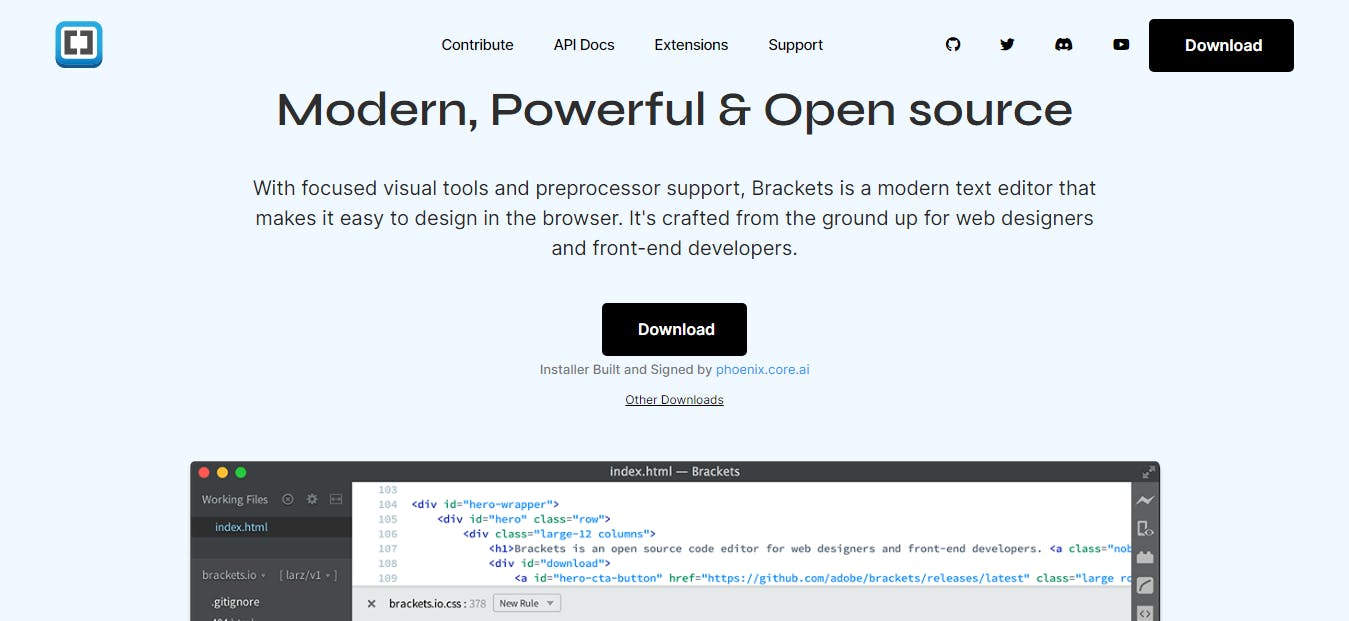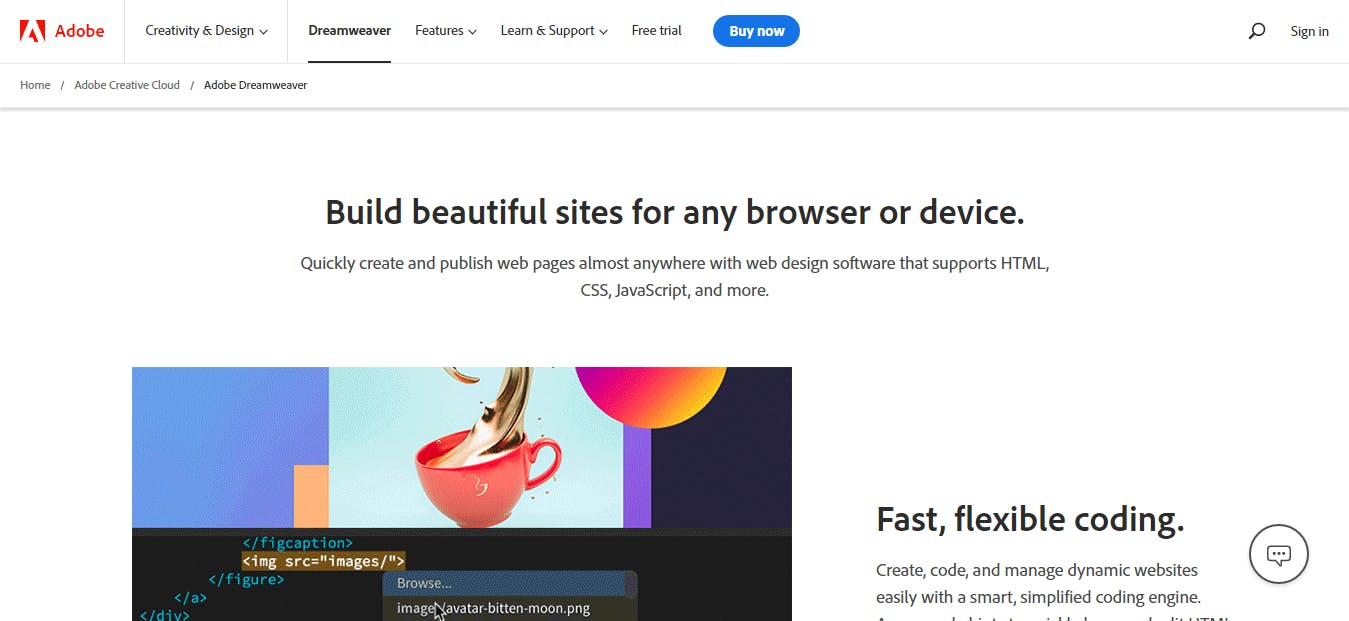A code editor to a front-end developer is as fundamental as a guitar to a guitarist or a kitchen to a cook.
Developers spend a substantial portion of their time on this platform. Therefore the editor has to be just right for increased productivity.
With so many editors out there, the decision becomes somewhat tedious. Join me as I help tackle this problem using this article: An in-depth review of the best code editors available to front-end developers.
What Is a Code Editor?
A code editor, or source-code editor, is a platform where web developers and programmers write and edit their codes. Essentially, they are text editors on steroids. They include features such as autocomplete, syntax highlighting, and code folding. All of which enhance the coding experience.
Code editors differ from IDEs(Integrated Development Environments) in being lightweight and suited for beginner developers. They focus on just the writing and editing of codes, unlike IDEs which include added functionality for debugging and running codes.
What Makes a Good Code Editor?
Firstly, who is asking?
You see, this depends solely on your needs as a user. With all those hours spent coding away on these platforms, the least they could do is satisfy you. And we all know that satisfaction is relative.
However, with so many available options, some criteria are critical to this decision. These criteria help filter through the plethora of options. Criteria such as:
Pricing: Some code editors are less expensive than others, while some appear costly. But it is the added value that matters. You see, pricing isn't about whether or not an editor is free. It is about getting your money’s worth on its features and functionality.
Popularity: Developers sometimes need to collaborate on projects. An unfamiliar editor could slow progress down and potentially cause embarrassment. Hence, popularity is a major concern when dealing with editors.
Performance: A good code editor should run smoothly on every platform. It does not matter how robust it is; using a slow editor is exhausting and unproductive.
Customization: A good code editor should provide numerous personalization features to cater to various developer preferences. Customization is thus critical for an improved work experience.
Support: This is also important, as some editors are optimized for particular operating systems such as Windows, macOS, and Linux. Hence lookout for those that work best with what you have.
Now, with the help of these criteria above and more subtle ones mentioned later in this article. I have compiled this list of editors(in no particular order), each with its advantages and use cases. Read on to find out.
Visual Studio Code
Details
Price: Free
Supported platforms: Windows, macOS, and Linux
Supported languages: HTML, CSS, JavaScript, TypeScript, Python, and C++, with more on the Marketplace
Developers: Microsoft
Visual studio code(not to be confused with visual studio, an IDE) is a powerful, well-rounded, and beginner-friendly editor. It comes with some in-house features, such as IntelliSense and Marketplace.
IntelliSense is a code completion feature. That assists developers by suggesting likely syntax for speedy project development. VS Code includes IntelliSense support for JavaScript, TypeScript, JSON, HTML, CSS, SCSS, and Less out of the box.
The VS Code Marketplace is a software store with thousands of free VS Code extensions. Extensions add new features to a host program without changing the host itself.
VS code is also the most popular code editor. According to stack overflow, VS code ranked as the most popular development environment tool by 74.48% of respondents.
Key Features
Most popular code editor
Highly customizable interface
Embedded Git and source control
Support for ‘Intellisense’
Rich extension support
Sublime Text
Details
Price: $99 per license
Supported platforms: Windows, macOS, and Linux
Supported languages: Several languages, including HTML, CSS, JavaScript, PHP, and C++
Developers: Sublime HQ
Sublime Text is a versatile code editor with an easy learning curve and an engaging interface. Its features are also expandable using plug-ins. Plug-ins are similar to extensions and add functionality to parent software.
Another great feature is Goto Anything, which offers quick navigation of project files. It is a valuable tool when handling large projects.
Sublime Text offers a free version out of the box. It is, however, marred by a constant popup notification prompting you to get licensed. The license costs $99 for personal use and lasts three years.
Key Features
Python API for developer plug-ins
Supports the ‘Goto Anything’ feature for large project files
Supports Multi-line editing for increased efficiency
Support for TextMate themes, extensions, and language grammar. Useful for TextMate users
Notepad++
Details
Price: Free
Supported platforms: Windows
Supported languages: HTML, CSS, JavaScript, Swift, PHP, and more
Developers: Don Ho
Notepad++ is a Windows-only open-source code editor. It is a lightweight and hence speedy editor.
The highly optimized editor also comes packed with features that make it extremely handy and loved, such as auto-completion, syntax highlighting, and tabbed editing. Tabbed editing allows working on multiple files in a single window.
Another often understated feature is the Macros mode%20operate%20relative%20to%20it.). It allows you to record your editing actions while working on a project so you can re-run them as many times as needed. It is useful when dealing with repetitive sequences and saves time.
Notepad++ has been translated into several languages, hence serving a large demographic.
Key Features
Available in over 90 languages
Provides a plug-in store for extended functionality
Suited for less powerful systems
Supports Tabbed editing and Macros mode
Brackets
Details
Price: Free
Supported platforms: Windows, macOS, Linux
Supported languages: HTML, CSS, JavaScript, C++, Python, and more
Developers: Adobe Inc
Brackets is an open-source code editor designed for web developers, especially those in front-end development. Therefore, not only does it come with extensive language support for HTML, CSS, and JavaScript. But it also offers features that ease the development process.
Live preview is one such feature that allows real-time updates on changes made to the code to show up on the browser without reloading. It also enables the highlighting of code-selected elements on the web browser.
Another feature is Quick Edit which permits inline CSS, Colour properties, and JavaScript editing.
Brackets comes with in-built support for JSLint. A code quality tool that checks your JavaScript syntax to see if it obeys coding rules.
Although aimed at front-end development, it supports 38 plus other languages, such as Python, Java, C++, and Less.
Key Features
Suited for Front-end developers
Supports Thesus integration for JavaScript debugging
It provides a built-in extension manager for extensible functionality.
Vim
Details
Price: Free
Supported platforms: Windows, MacOS, Linux, UNIX, Android, IOS, and more
Supported languages: Supports hundreds of programming languages
Developers: Bram Moolenaar
Vim(Vi IMproved) is a more complex code editor based on the command-line interface. Because of said complexity, it is suited for more experienced developers and programmers.
Essentially, the command-line interface receives commands in text format. It uses numerous keyboard shortcuts and key bindings, which all need to be learned by the developer to function.
However, Vim is still highly rated and popular among developers. It ranked as the fifth most popular integrated development environment according to the 2022 stack overflow survey.
Once you overcome the initial learning curve, it quickly becomes a handy tool for everyday programming tasks.
Key Features
Lightweight and speedy editor
Powerful plug-in support
Keyboard-centric interface
Support for customization of shortcuts and key bindings
UltraEdit
Details
Price: $80/year or $120/license
Supported platforms: Windows, macOS, Linux, and more.
Supported languages: HTML, CSS, JAVA, JavaScript, PHP, TypeScript, and more
Developers: Idera Inc
UltraEdit is a multifaceted text editor with features catering to developers, programmers, and even writers. It boasts a wide range of features that give users great control over the interface, such as code folding, live preview, search and replace, and tabbed editing.
UltraEdit is trialware and hence offers a 30-day free trial. Subsequently, a license key is needed to access its features, costing $80/year or $120/license.
Key Features.
Highly customizable interface
It is a highly efficient and lightweight editor
Supports live preview
Suited for larger file sizes
DOWNLOAD ULTRA EDIT
Espresso
Details
Price: $99/license
Supported platforms: macOS
Supported languages: HTML, CSS, JavaScript, Less, PHP, Ruby, Python, and more
Developers: Espresso Apps
Espresso is a code editor for macOS users. It hosts a modern and customizable interface that amounts to that premium feel. The interface is also familiar, making it suited for beginners due to the absence of a learning curve.
Espresso is highly efficient, supporting features such as live preview, search and replace, plug-in extensibility, multi-edit, and more.
It comes with a 7-day free trial for macOS 10.13+. The license costs $99. There is also a 50 percent off option for students and teachers.
Key Features
Stylish editor
Allows you to screen, edit and publish your code on one platform
Supports Multi-Edit
Highly customizable
Codeshare.io
Details
Price: Free
Supported platforms: Browser-based
Supported languages: HTML, CSS, JavaScript, Less, PHP, Ruby, Python, and more
Developers: Lee Munroe and Tejesh Mehta
Codeshare as the name implies, allows for sharing code. It provides extensive support for developer collaboration during projects. It is also browser-based, hence supported on all platforms.
Codeshare supports a video chat feature that allows for more in-depth team collaboration. This is an essential feature for code instruction.
Key Features
Enables a deeper level of collaboration compared with other editors
Being browser-based allows it to work on any platform or device with browsing capabilities
It uses minimal resources. Hence, its speed depends solely on your internet connectivity.
Bluefish
Details
Price: Free
Supported platforms: Windows, macOS, and Linux
Supported languages: HTML, CSS, XHTML, PHP, ColdFusion, Python, and others
Developers: Bluefish Dev Team
Bluefish is a robust editor serving a wide range of developer needs. It is lightweight and easy to use.
Bluefish is highly customizable and comes with an engaging interface. A notable feature is auto-recovery, which restores your last modifications after an unexpected shutdown or crash.
It also hosts other necessary features such as unlimited undo/redo, snippets sidebar for custom dialogs, and search and replace.
Key Features
Well-rounded editor serving most developer needs
Suitable for large project files
Extensive plug-in capabilities
Adobe Dreamweaver
Details
**Price: $**22.56/mo or $257.87/yr
Supported platforms: Windows and macOS
Supported languages: C, HTML, PHP, Java, JavaScript, CSS, Visual Basic, and others
Developers: Adobe Inc
Adobe Dreamweaver is a closed-source software where the developer restricts sharing by users. It allows you to quickly and efficiently create websites and apps.
It supports ‘live view editing.’ This feature allows the developer to directly add properties to text and images in the live view without coding it out.
Adobe Dreamweaver comes with a 7-day free trial, after which you pay $22.56/month or $257/year for continued use.
For those developers already subscribed to the Adobe creative cloud, Dreamweaver would be an easy pick.
Key Features
Git support
Modern interface
Suited for Adobe enthusiasts
Conclusion
A code editor should be simple, stable, and suited to the developer’s needs.
This article is a curation of what to look for in a code editor, with examples. Thus reducing the stress involved in looking for a suitable editor. All you need to do is select one that checks all your boxes.
After all, the last thing any developer needs is more stress.